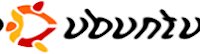Fixing an iPod mini
Many times the answer is on the 'net, so when I wondered if my dead iPod could be fixed I started Googling. This post is one of the answers I have found. To make a long story short: iPods do not like to fall on the floor, they use to stop working as a revenge on the careless user. iPod mini has an Hitachi microdrive (same size as a Compact Flash memory but thicker) inside. You may wonder, as I did, if you can substitute the damaged microdrive with a solid state flash memory. The answer is yes. Have a look. And yes, you can replace the 4GB microdrive with a 8, 16 or even 32GB Compact Flash card to boost your iPod capacity. You can also replace the battery if it is not holding a charge too. Just be aware that not all the CF cards work.