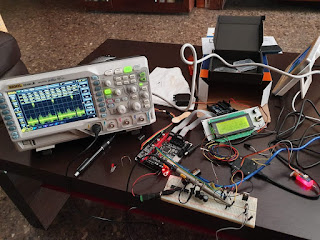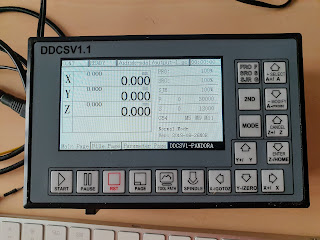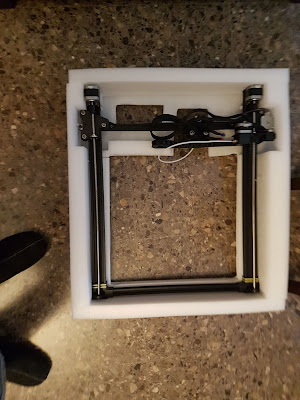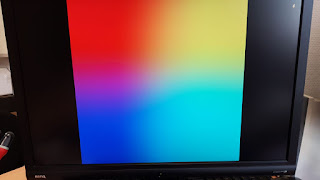Just add a shutdown button, it will be easy, they said ...
Finally, one of our Art projects is selling. My partner asked me to add a power-down button so the museum personnel has an easy way to power off the installation. Adding that to a Raspberry Pi cannot be very difficult using one of the GPIO pins or so I thought. So the first iteration was something like this: a small Python program that will detect a falling edge on an input GPIO input. Tests worked ok, I was using the internal pull-up resistor and a normally-open switch would connect the input to ground. Once the falling edge was detected a detailed shutdown sequence would be initiated (to avoid any damage a heated element would need to be retracted by a servo). As usual, things worked well in theory and in the lab, but failed miserably in the real test. So I thought that, perhaps, the wiring was too long and close to a power line and that might be picking up some noise, that eventually triggered an unwanted shutdown (sometimes even before the system started working ;-) So the