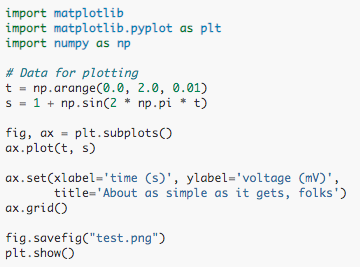Uploading code to your Arduino board remotely

A while ago I bought some Arduino UNO and Mega cards that featured, besides the usual processor, an on-board ESP8266 processor to bring Wi-Fi connectivity to them. These boards , have DIP switches to be able to program either the AVR (Arduino) processor or the ESP8266 using the USB port (think of them as a sort of serial port multiplexer). The main use for me was to be able to use them for different applications without using a USB cable. A [Wi-Fi] TCP connection to port 23 would be used instead. As I am using ESP-Link firmware for the ESP8266. Do you want to print wirelessly on your 3D printer? You can do that with one of these Arduino Mega boards that can use Marlin. Using Pronterface software you can print to a TCP socket the same as if you print to a serial port. However, what intrigued me is that no mention was made in the boards I use about using the ESP8266 to upload new programs to the Arduino processor. And that was odd as ESP-Link software allows you to do that. Howev