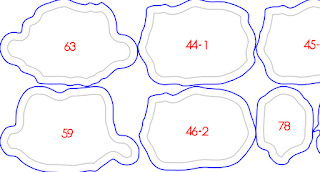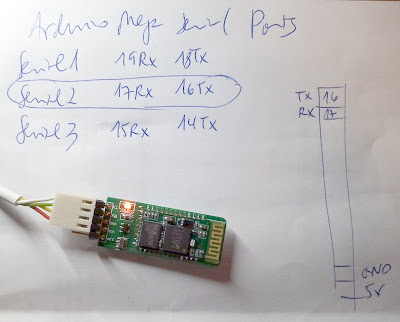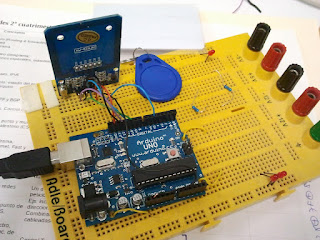On extrusions speeds

I have been losing a fight with my latest extuder/hotend combination. It works ok as far as I do not want it to work too fast. I want to keep the PG35L motor not too hot or it will break. So I am powering at 500mA, which seems to be well beyond its maximum rated current, so it gets hot. But I've added a passive cooler to it so won't get dangerously hot. Should I used a higher current, as someone suggested, maybe my mileage might vary, but at the expense of needing a fan blowing directly to keep the motor from frying itself. One of the things that was bothering me was the maximum printing speed I could use with this new setup on my Prusa i3. Extrusion speed on Pronterface software (the host I use) is user selectable but measured in millimeters per minute, while travel speed is usually configured in the slicing software in millimeters per second. But doing the apparently simple math of dividing by 60 will not help here, among other things because the extrusion speed is the 3m...