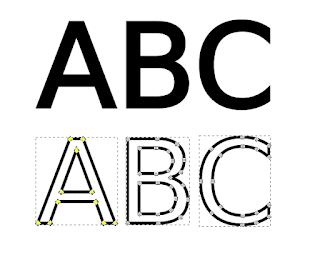Building a Prusa i3 MK2S

A friend needed a 3D printer for a project and I recommended him an MK2S as he was in a hurry. Printer took three days to get here and after the holidays we had to build it yesterday, but the flu forced me to delay that. The good thing about doing yet another build is that I am quite familiar with the design and the kit, and the problem is that I am quite familiar with the design and the kit too. The latter makes you skip steps and/or fast forward into the build so you have to stop, go back to where I messed up, follow the instructions to the letter and get back on track. Even funnier [so to speak] is when you know something is important no to skip (like which side should be up on the Y-carriage) and still missing the point: I knew it was important to make sure to identify the side with the mark. The picture showed the mark upward. Next picture detailed where the first linear bearing should be placed on, so just went on with the instructions, assuming the mark should be up ...