Teaching Rambo how to print
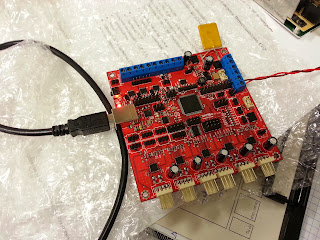 I could not resist the temptation and I bought a discounted RAMBo board a while ago. Today each
I could not resist the temptation and I bought a discounted RAMBo board a while ago. Today each attempt to upload some code ended up in a list of messages like the ones below:
avrdude: stk500v2_ReceiveMessage(): timeout
avrdude: stk500v2_getsync(): timeout communicating with programmer
First idea was that the board might not contain a bootloader, but after using my recently acquired ICSP programmer and obtaining a dump of the ATMega 2560 from the board I could see it was exactly the same as the one from a regular Arduino Mega board.
As it is a new board, there is a chance of being a DOA. But I was surprised that no LED was lit when I connected the USB port. However, I could see one of the LEDs from the serial port (I guessed this is what they were) blinking when I was trying (unsuccessfully) to upload a sketch to the board.
I realize that while I dumped the flash memory of the Mega, more LEDs were lit. It then hit me that maybe the only problem was that the board (the version I am using has no supply source selection) was not working because it was not being properly powered. So I connected a 12v power supply to the proper input and I was able to upload code to the board flawlessly. I should have tried this in the first place.



Comments