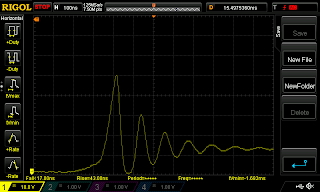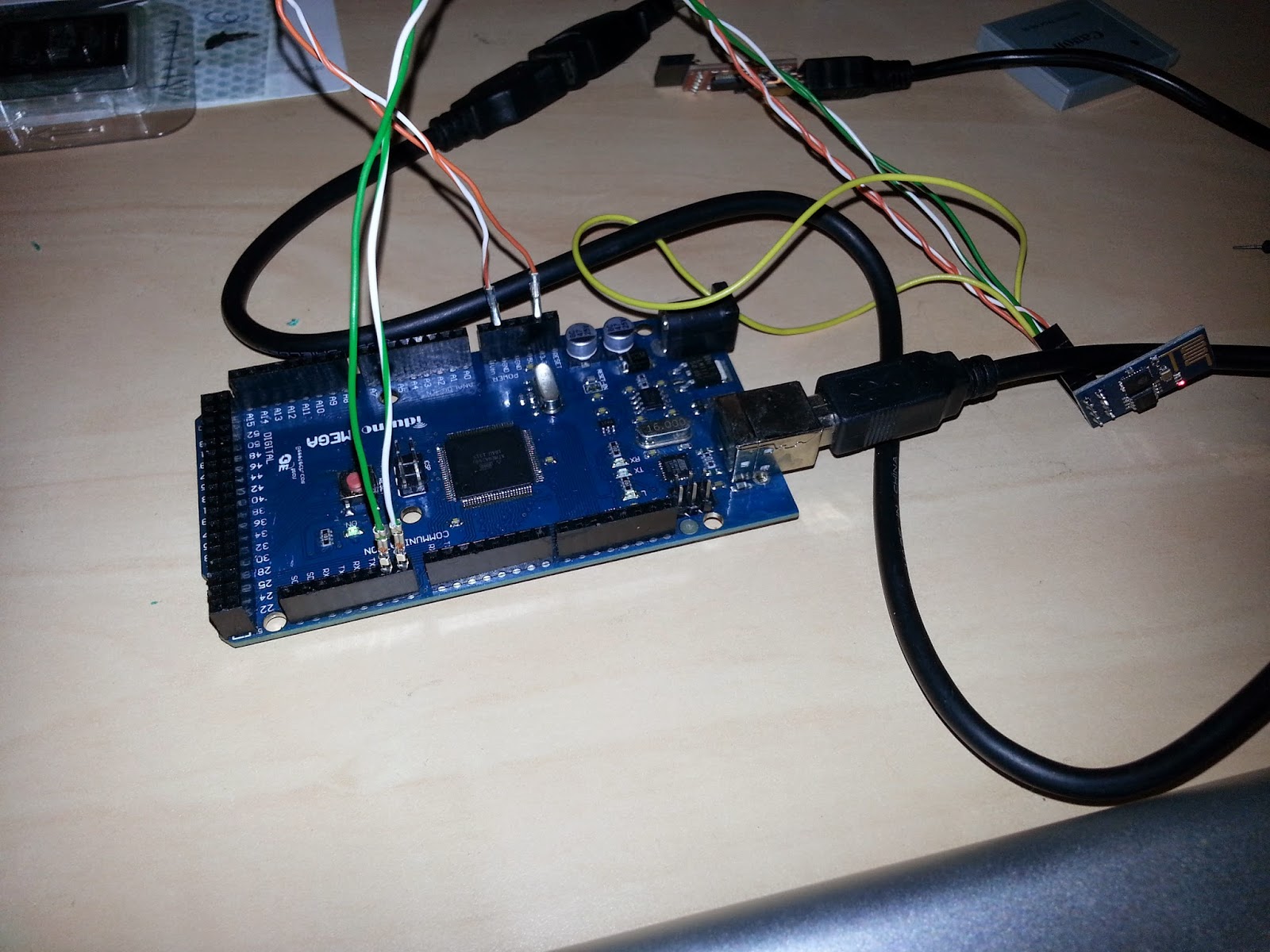Closed-loop DC motor to act as a stepper motor

One of the things that I hate the most about 3D printing is that these machines are usually working in open loop and, sometimes, a tiny error happens that ruins a long print. Most 3D printers use one or more stepper motors to move each axis. Steppers are a good solution to the problem, they are easy to control and have lots of torque (compared to similar sized DC motors) but they may skip a step occasionally. The problem then is the print head is no longer where it is supposed to be but slightly off. From there on the print is misaligned and most likely will be useless. Any type of motor can be equipped with an encoder to check its location at any time. However that adds an additional cost to the equipment and requires extra software to handle this new information. One idea that has been mentioned many times in RepRap forums is that if steppers were replaced by DC motors with encoders that will allow the accurate position control that offer the steppers, the machines could be mad...