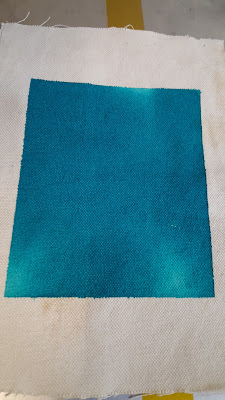Painless transition to El Capitán

My aging desktop computer is a 2011 iMac. When I bought it I loved the concept that would allow me a clean desktop. Truth be told and not iMac's fault, my desktop is almost always a mess despite de computer form factor. Since I upgraded it to Snow Leopard (mostly for the nee to use a newer version of Java) I have learned about some SMART error on the hard drive. Once I started to feel the pressure of certain application binaries not running because my system libraries were too old, I wanted to upgrade the system but I could not. OSX install would check the hard disk and it will refuse to upgrade if found defective. Whatever the problem my 1TB is suffering is not killing it for more than two years. And the iMac being the DIY-unfriendly that it is I keep delaying the hard disk replacing. A few months ago I found a spare USB hard disk at home and I used it to install Mavericks on it (yeah, I am not in a hurry to get next memory-hog upgrade). It all worked nicely while I keep on ...