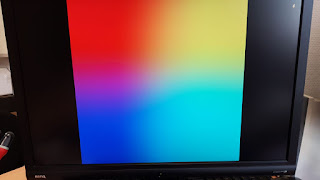Using Pynq with your Zynq

I recently attended a one-day tutorial about Pynq by Xilinx. While it was on planet Earth I was not familiar with some of these names that sounded alien to me. But I was decided to get some update about the new FPGA offerings by Xilinx company. I am glad I did as I discovered a wide range of technologies I know nothing about that I reckon can be pretty useful. Unfortunately, becoming an expert on any of them will most likely require many hours of training. But I can share with you some of what I learned: Pynq is an open-source project by Xilinx to make it easier to use the programmable logic included in some of their SoCs. And that brings us to the second name I have never heard about: Zynq-7000 is a system-on-a-chip (SoC) by Xilinx that bundles an ARM microcontroller with a large FPGA. In a nutshell, Pynq is a small Linux distribution that runs on a Zynq SoC with access to all the power of the embedded FPGA. But I guess the question here is what this can be useful for. Ri...