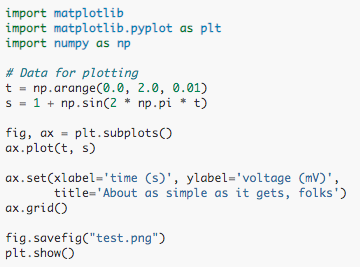Processing 3.5 on the RPi4 (with OpenCV and Kinect support)

Ten years ago I created with my friend Rubén Tortosa an art installation that would use a Kinect to capture the silhouette of a person standing in front of it. At the time, it was a PC running Ubuntu 10.10 and using Microsoft's Kinect camera. Microsoft wanted all of us to only use that camera with the Xbox game system. Thanks to the libfreenect library many of us did exactly the opposite. That piece has gone through several exhibits and it is now starting to cough up every now and then. So I wanted to check if the new Raspberry Pi 4 was a possible candidate for replacing the PC. I installed the 32-bit Jesse distro on a 16GB SD card and placed into my RPi4. I was able to install Processing on the Pi with this command-line: curl https://processing.org/download/install-arm.sh | sudo sh The next step was to be able to use it, but as I was running a headless system, I could not rely on the local display. I am using Xvnc instead, so now I have a "virtual" screen I can acce...