Gutsy ... we have a few problems
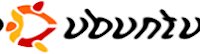 The second system I installed Gutsy was probably angry with me. Or maybe I was just downplaying Murphy's laws. It was an old Asus Pundit-R computer and it was a mess.
The second system I installed Gutsy was probably angry with me. Or maybe I was just downplaying Murphy's laws. It was an old Asus Pundit-R computer and it was a mess.The initial install went ok as I kept my /home partition untouched not to loose any data. However since the first moment the screen colors looked awfully washed out. Of course this same computer was just happy with almost any previous version of several flavors of GNU/Linux, so it had to be something new. While Google comes in handy most of the time, the problem is to choose the right keywords. It took me a while (more than I am willing to admit) to find this bug report and the solution.
And while doing the silly thing with the Ubuntu logo above, I discovered the GIMP version that comes with Gutsy fails to open a URL. A feature that has been working for ages. (Fix: sudo apt-get install gimp-libcurl).
In the process of fixing the graphics driver problem something happened to compiz that now prevents me to use any graphical effects.
Now I am not sure I am going to install this version on any more desktops.
Update: I could not resist the temptation to try again with a third system. Again the colors looked awful on another system with an ATI (Radeon Xpress 200) graphics card. However, the problem was fixed when I selected the use of the closed source driver fglrx. However Desktop Effects did not worked till I installed Xgl. I failed to mention that the autoinstall of the flashpluing-nonfree fails too, which is a PITA. However you can just go to Adobe site and download the plugin yourself. You need to store the file libflashplayer.so to /usr/lib/firefox/plugins/ which is again a bit of a challenge for the novice user (remember to use sudo cp to be able to copy!).
Finally, an interesting problem I met before this upgrade is that Java applications need you to type export AWT_TOOLKIT=MToolkit before you can see anything on the Java-created frame. This seems to be an interaction between the 3D desktop and how Java renders the content of frames (dialog boxes work, however).



Comments
Altought, you are capable enough to solve them. Good job!!!
This is what this blog is all about :-)
At the moment I am installing a third system (I'll never learn) with some old and some new problems. Interesting. While Google Earth works nicely Desktop Effects do not. It is clear that there is room for improvement on the 3D card driver area.