Rookie mistake with Makercam
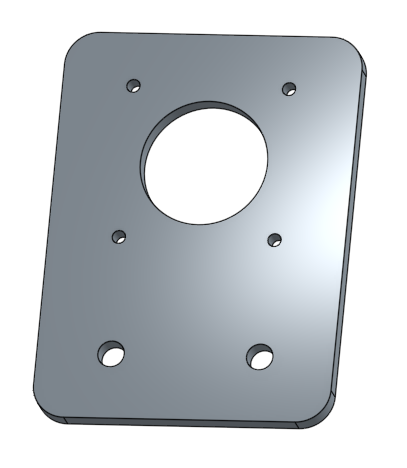 This morning I was in the lab of a digital manufacturing subject and I showed my students how they could do simple designs and turn them into a 2D manufacturing g-code without installing any software in their computers or tablets.
This morning I was in the lab of a digital manufacturing subject and I showed my students how they could do simple designs and turn them into a 2D manufacturing g-code without installing any software in their computers or tablets.I did show them the terrific OnShape.com online service that I have found very easy to learn and yet very powerful 3D design package. I performed a simple design.
And later I showed how that could be exported as a DXF file and with the help of Inkscape it was written into a SVG file that Makercam.com online CAM software can handle.

I selected metric units (though I would expected MM instead of CM but I guess it is ok for grid size purposes) and I proceeded to show the different machining operations available and how we will be cutting the thing.
So minutes later we have g-code file ready to be loaded into our CNC router equipped with LinuxCNC software. After setting the whole thing up the process started and seemed to be working ok, though I had the impression it was larger than expected. But I let the machine to work till the cut was done (I missed to have had some tabs for the outer profile operation as the parted was freed and got a scar in the process).
But when I did performed a measurement of the part it was clear something went wrong as it was just too large in both X and Y axis. But I remember I had been careful with Inkscape to avoid any problem with the part's scale.
Little by little I walk back and forth all the steps to find where the error was introduced and it was soon clear makercam was to blame. I just imported the file into makercam and it was the wrong size, just large. But then I said to myself, how come this program is so wrong and yet many people seem to use it happily.
So after some googling I realized where the culprit was: Though makercam use SVG file format for importing designs, it seems it needs some additional guidance to set the right scale, in the dpi box of the preferences. Those like me using Inkscape have to set that to 90 dpi. It was set to 72 and that was the reason the part scale was off. Now I have the right part but at the wrong scale :-)




Comments
Thanks for posting this! Very Helpful!! :)
Thanks again! Dave